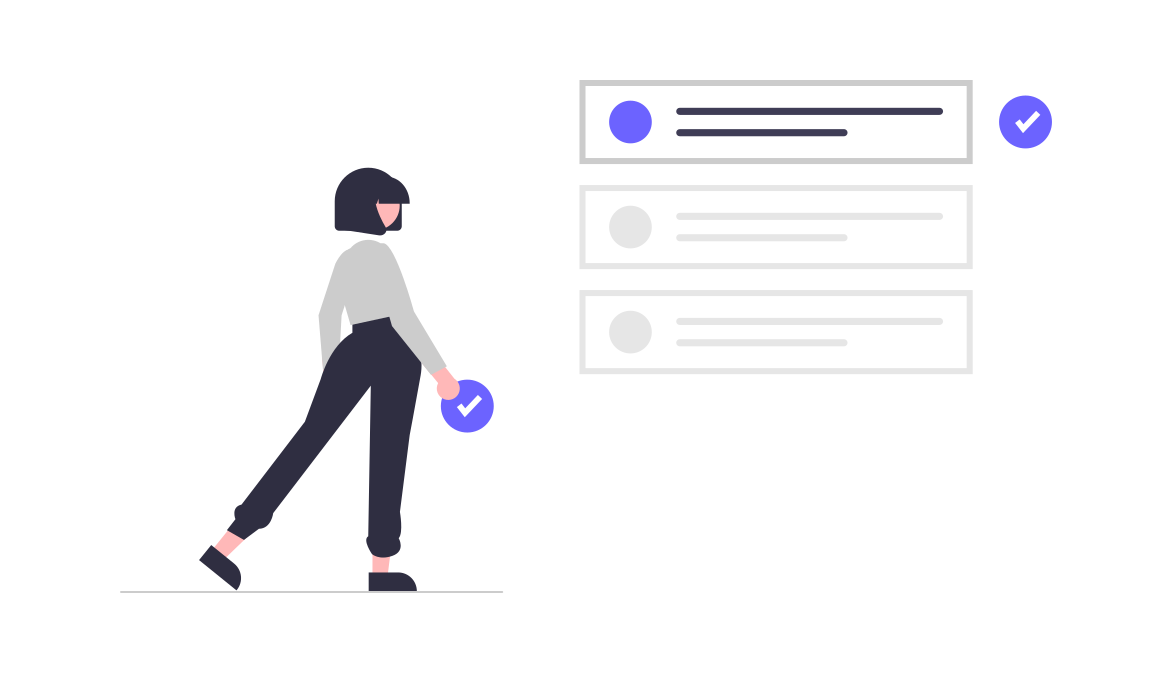
1. Selenium
Overview
Selenium remains a cornerstone in the world of automation testing, and in 2024, it continues to be a go-to tool for web application testing. It is an open-source framework that supports multiple programming languages, including Java, C#, Python, and Ruby.
Key Features
- Cross-Browser Testing: Selenium supports various browsers, including Chrome, Firefox, Safari, and Edge.
- Cross-Platform Support: It can be used on different operating systems like Windows, macOS, and Linux.
- Flexibility: Selenium offers a suite of tools including Selenium WebDriver, Selenium IDE, and Selenium Grid for different testing needs.
Benefits
- Community Support: With a large user base and extensive documentation, Selenium provides robust community support.
- Integration: Easily integrates with various frameworks and CI/CD tools like Jenkins and TestNG.
- Customizable: Provides the flexibility to create complex test scenarios and integrate with other tools.
Use Cases
- Functional testing of web applications.
- Regression testing and performance testing in conjunction with other tools.
2. Cypress
Overview
Cypress is a modern testing framework designed for end-to-end testing of web applications. Known for its speed and ease of setup, Cypress has gained popularity for its developer-friendly features.
Key Features
- Real-Time Reloads: Automatically reloads tests on file changes, providing instant feedback.
- Time Travel: Allows developers to view snapshots of the application at different points in time during the test run.
- Built-In Assertions: Includes built-in assertions and easy-to-write tests.
Benefits
- Developer Experience: Offers a simple and intuitive API, reducing the learning curve for new users.
- Speed: Executes tests rapidly, making it suitable for continuous testing in CI/CD pipelines.
- Automatic Waiting: Handles waiting for elements and conditions, reducing the need for manual waits.
Use Cases
- End-to-end testing for single-page applications (SPAs).
- Integration testing and UI validation.
3. TestCafe
Overview
TestCafe is a relatively newer testing tool that simplifies end-to-end testing for web applications. It is known for its ease of use and lack of browser plugins.
Key Features
- No Browser Plugins Required: Works without the need for browser extensions or drivers.
- Cross-Browser Testing: Supports all major browsers, including Chrome, Firefox, Safari, and Edge.
- Parallel Test Execution: Runs tests in parallel across multiple browsers to speed up the testing process.
Benefits
- Easy Setup: Quick and straightforward installation process with no dependencies on browser drivers.
- Rich API: Provides a comprehensive API for writing and managing tests.
- Built-In Reporting: Comes with built-in reporting and debugging tools.
Use Cases
- Cross-browser testing for web applications.
- Functional and integration testing.
4. Playwright
Overview
Playwright, developed by Microsoft, is an open-source framework for end-to-end testing of web applications. It is designed to handle modern web app testing requirements and supports multiple browsers.
Key Features
- Cross-Browser Testing: Supports Chromium, Firefox, and WebKit browsers.
- Auto-Waiting: Automatically waits for elements to be ready before performing actions.
- Network Interception: Allows testing of network requests and responses.
Benefits
- Broad Browser Support: Provides comprehensive support for modern browsers and mobile devices.
- Robust API: Offers a powerful API for writing complex test scenarios.
- Parallel Execution: Supports parallel test execution and can be integrated into CI/CD pipelines.
Use Cases
- End-to-end testing for complex web applications.
- Cross-browser and mobile testing.
5. JUnit
Overview
JUnit is a widely-used testing framework for Java applications. It focuses on unit testing but can also be used for integration and regression testing with the help of additional tools and frameworks.
Key Features
- Annotations: Provides a rich set of annotations for test configuration and management.
- Assertions: Includes a wide range of assertion methods to verify test outcomes.
- Integration with CI/CD: Easily integrates with build tools and CI/CD systems like Maven, Gradle, and Jenkins.
Benefits
- Mature Framework: A well-established framework with strong community support and extensive documentation.
- Test Organization: Supports test suites and test cases for better organization and management.
- Extensible: Can be extended with custom assertions and runners.
Use Cases
- Unit testing for Java applications.
- Integration testing with other Java-based tools and frameworks.
6. Appium
Overview
Appium is an open-source tool for automating mobile application testing. It supports both native and hybrid apps on Android and iOS platforms.
Key Features
- Cross-Platform Support: Allows for testing across Android and iOS platforms using the same API.
- Language Agnostic: Supports multiple programming languages including Java, Python, JavaScript, and Ruby.
- Flexible: Can be used for both mobile and web application testing.
Benefits
- Multi-Platform Testing: Provides a unified framework for testing mobile apps on different platforms.
- Integration: Integrates with various testing frameworks and CI/CD tools.
- Community Support: Backed by a strong community with extensive resources and plugins.
Use Cases
- Automated testing for native, hybrid, and mobile web applications.
- Regression and functional testing on mobile platforms.
7. Postman
Overview
Postman is primarily known as a tool for API testing, but it also offers automation capabilities for API workflows. It is widely used for developing and testing RESTful APIs.
Key Features
- API Automation: Allows for the creation and execution of automated API tests and workflows.
- Collection Runs: Supports running collections of API requests with various data sets.
- Integration: Integrates with CI/CD pipelines and other testing tools.
Benefits
- User-Friendly Interface: Offers an intuitive UI for creating and managing API tests.
- Extensive Features: Includes features for API documentation, monitoring, and debugging.
- Collaboration: Facilitates team collaboration with shared collections and environments.
Use Cases
- Automated API testing and validation.
- Performance and load testing for APIs.
8. Katalon Studio
Overview
Katalon Studio is a versatile testing tool that supports web, mobile, and API testing. It provides a comprehensive solution with both code-based and codeless testing options.
Key Features
- Unified Platform: Supports web, mobile, and API testing from a single platform.
- Built-In Keywords: Provides a library of built-in keywords for creating tests without coding.
- Integration: Integrates with CI/CD tools like Jenkins and Git for seamless workflow automation.
Benefits
- Ease of Use: Offers a user-friendly interface and codeless test creation for non-technical users.
- Comprehensive Reporting: Provides detailed reports and analytics on test results.
- Extensible: Allows for custom scripting and integration with other tools.
Use Cases
- End-to-end testing for web and mobile applications.
- API testing and validation.
Conclusion
In 2024, the landscape of automation testing is diverse and rapidly evolving, with tools catering to various needs from web and mobile testing to API validation. Selecting the right tool depends on factors such as the nature of the application, the technology stack, and the specific testing requirements.
By leveraging the features and benefits of these automation testing tools, development teams can ensure higher quality, faster release cycles, and more reliable software. Whether you are looking to enhance your existing testing strategy or exploring new tools, staying informed about the latest advancements will help you make the best choices for your testing needs.